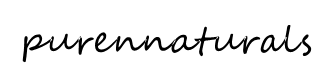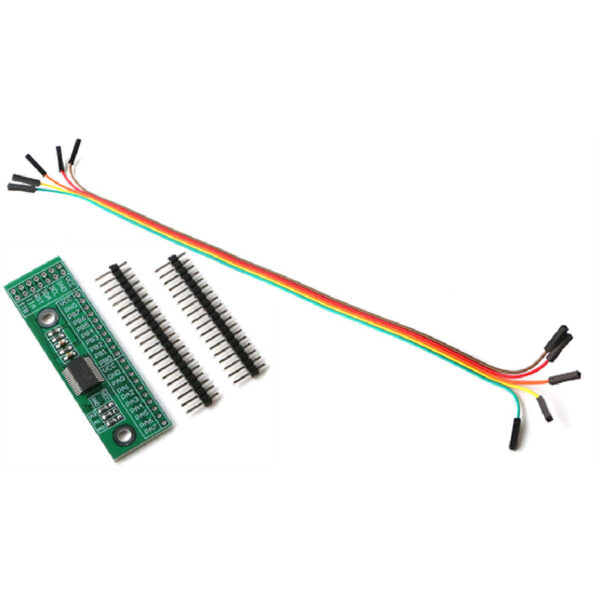Description
ODROID-MC1 Solo
The ODROID-MC1 Solo is one single unit out of the ODROID-MC1 : My Cluster One with 32 CPU Cores and 8GB DRAM. The MC1 was originally designed to be 4 stackable units, each with a specially designed Single Board Computer (SBC) based on the Samsung Exynos 5422 Octa-core processor and ready to use as a personal cluster for learning as well as for doing useful work. It can run Docker Swarm, Build Farm and many other parallel computing applications. There were some demands on a single unit, 2, 3, 4, 5, 6, or on a stackable cluster. The MC1 Solo is offering more flexibility on that requirements. The OS image is compatible with the ODROID-XU4.
Links to compliance documentation available at the bottom of this listing.
Additional items required to operate – see “NOT INCLUDED” section below
KEY FEATURES
- Samsung Exynos5422 big-LITTLE octa-core CPUS with 2GB RAM
- Gigabit Ethernet port
- USB 2.0 Host
- UHS-1 capable micro-SD card slot for boot media
- Size : 92x42x29mm approx.
- Screws : M3 x 8mm self tapping screw
- Linux OS images based on modern Kernel 4.14 LTS and newer
SPECIFICATIONS
- CPU: Samsung Exynos5422 ARM® Cortex™-A15 Quad 2.0GHz/Cortex™-A7 Quad 1.4GHz
- DRAM Memory: 2Gbyte LPDDR3 RAM PoP (750Mhz, 12GB/s memory bandwidth, 2x32bit bus)
- GPU: Mali™-T628 MP6 OpenGL ES 3.1 / 3.0 / 2.0 / 1.1 and OpenCL 1.2 Full profile
- Micro-SD Slot: UHS-1 compatible micro-SD slot upto 128GB/SDXC
- USB2.0 Host: HighSpeed USB standard A type connector x 1 port
- LEDs: Power, System-status
- Gbit Ethernet LAN: 10/100/1000Mbps Ethernet with RJ-45 Jack ( Auto-MDIX support)
- Power Input: DC Barrel Jack Socket 5.5/21.mm for 4.8V~5.2V input
NOT INCLUDED
- No power supply included
- No microSD or eMMC card included – eMMC memory is much faster than microSD memory
- USB-UART module highly recommended for tinkering with u-boot, kernels, multiple installs and more
NOTES
- No HDMI/display port as this is designed as a headless server
- Guaranteed production to the middle of 2020, but production expected to significantly exceed that date
- If connecting an HDD externally through the USB port, consider using the 5V/6A power supply
LINKS
- ameriDroid Learn – https://ameridroid.com/blogs/ameriblogs/tagged/odroid-mc1
- How to change the MAC address – https://wiki.odroid.com/odroid-xu4/troubleshooting/change_mac
CERTIFICATIONS
- FCC – https://wiki.odroid.com/_media/en/xu4/en/fcc_odroid-xu4.pdf
- CE – https://wiki.odroid.com/_media/en/xu4/en/ce_odroid-xu4_2017.pdf
- RoHS – https://wiki.odroid.com/_media/odroid-xu4/hardware/doc_odroid-xu4_xu4q.pdf
- KCC – https://wiki.odroid.com/_media/en/xu4/en/kcc_odroid-xu4.pdf
Warranty is valid for thirty days, starting upon date of receipt.